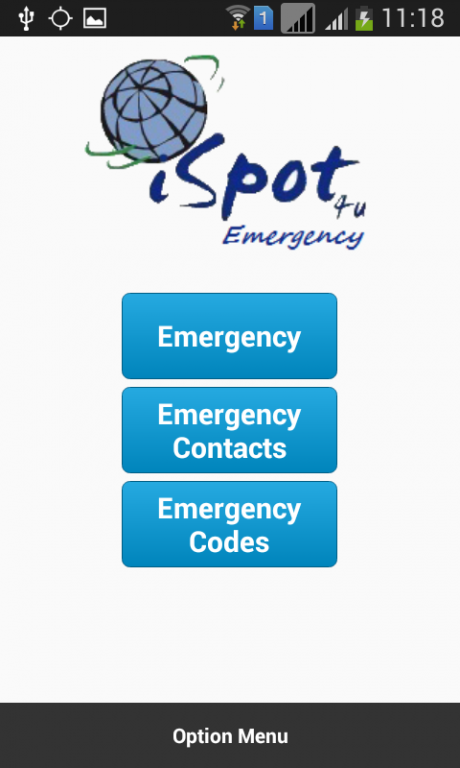Emergency Notifier 1.0.2
Free Version
Publisher Description
Emergency Notifier is Emergency alert/SOS application whose sole purpose is to help people who are in critical/emergency situation or problem such as health issue, accident, kidnapping or any other situations. This application sends the notification in form of SMS to emergency contacts. The user can invoke emergency notification using dialing emergency shortcut codes or by simply launching app .The default emergency code is *0#. User can add multiple emergency dialing codes like 911, 100 etc and emergency contact numbers using setup menu.
Three SMS Pattern:
This application uses the three SMS pattern to have timely & accurate communication of emergency situation.
1. First SMS notifies about emergency situation such Health, Accident or any other without waiting for resolving location details
2. Second SMS sends the Google Map link of victim’s location
3. Third SMS sends the victims location address
Features-
1. Quick Emergency SMS alerts using dialing pad of phone
2. Sends quickly Google map link and address of user to Emergency Contacts
2. Create Unlimited Number of Emergency Contacts
3. Add up to five emergency dialing shortcuts
4. Access Emergency Dialing shortcut from locked screen for above Android 4.1 versions
***** Please note that, this application sends SMS so it will charge you as per SMS charges of your mobile service provider ****
About Emergency Notifier
Emergency Notifier is a free app for Android published in the Telephony list of apps, part of Communications.
The company that develops Emergency Notifier is AppBell Technologies. The latest version released by its developer is 1.0.2.
To install Emergency Notifier on your Android device, just click the green Continue To App button above to start the installation process. The app is listed on our website since 2014-01-09 and was downloaded 1 times. We have already checked if the download link is safe, however for your own protection we recommend that you scan the downloaded app with your antivirus. Your antivirus may detect the Emergency Notifier as malware as malware if the download link to com.appbell.emergency is broken.
How to install Emergency Notifier on your Android device:
- Click on the Continue To App button on our website. This will redirect you to Google Play.
- Once the Emergency Notifier is shown in the Google Play listing of your Android device, you can start its download and installation. Tap on the Install button located below the search bar and to the right of the app icon.
- A pop-up window with the permissions required by Emergency Notifier will be shown. Click on Accept to continue the process.
- Emergency Notifier will be downloaded onto your device, displaying a progress. Once the download completes, the installation will start and you'll get a notification after the installation is finished.